Here's what you do:
- Sign into your blog and get to the Dashboard (If you're already logged in, go to Customize on the top right.
- Click on the blog you want to manage (if you have more than one)
- There will be several tabs underneath the name of your blog
- Click SETTINGS
- It should bring you right to the tab that says Basic Settings.
- (If it brings you to another tab, then click on the tab that says Basic Setttings)
- The first thing you'll see at top left is Blog Tools (this is where you want to be)
- To the right of blog tools, you'll see "Import Blog, Export Blog, Delete Blog" all in blue lettering
- Click on Export Blog
- There will be a big orange button that says, DOWNLOAD BLOG. Click that.
- You're file download screen will appear with buttons that say, "Open, Save, Cancel"
- Click Save
- Tell it where you want it saved (Choose your destination file.)
- Voila! You have a hard copy of your blog.
That's it. Easy Breezy. Now go and back up your blog! Right now. Go. You can come back here later.
***************************************************
Oh, and if you subscribe to your own blog in a READER (I use Google Reader), you can also always access all your individual posts. That's come in handy for me when on several occasions I noticed several posts missing from my line-up.
(I always keep track of the # of posts I have in the Edit Post under the Posting tab. If the number has changed, I know something's not right.)
(I always keep track of the # of posts I have in the Edit Post under the Posting tab. If the number has changed, I know something's not right.)
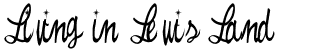

No comments:
Post a Comment
It means a lot that you took the time to leave a message!